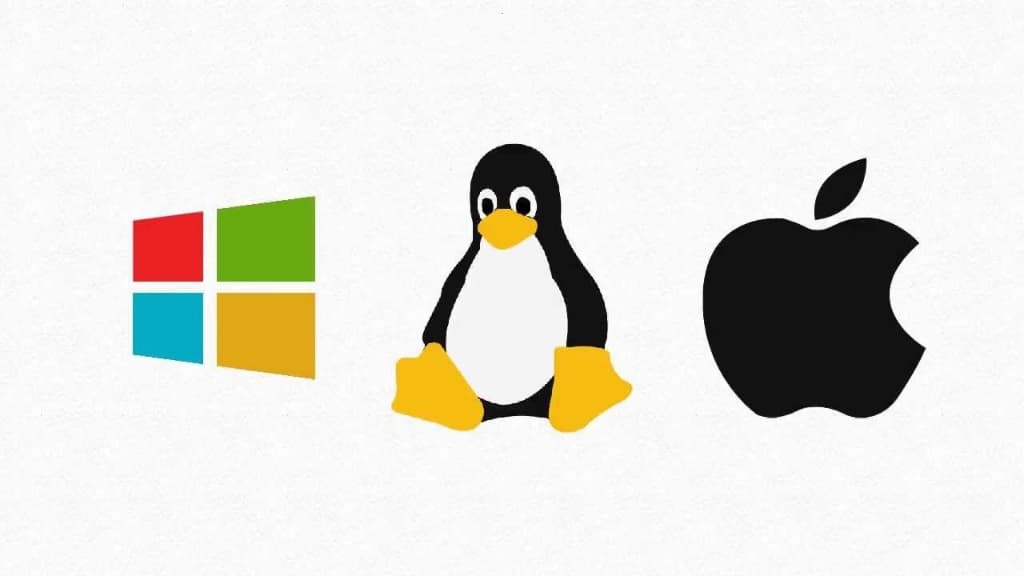Regarding operating systems, there are photoscan rendering software for all platforms – Windows, Linux, and Mac – all of them are 64bit.
Contents
The role of experience
From our experience, Windows is the most popular among the ones mentioned above. Unluckily, this does not make Windows the best operating system for photoscan render. This is mostly because of the way Windows utilizes provided hardware. And here comes Linux as an operating systems which uses the computer hardware in a completely different way. We won’t get into details, specifics, and terminology because they are somewhat difficult to be explained. We will give you an example of the results regarding the calculation of a model we’ve collected for both Windows & Linux.
Windows vs Linux calculating a model
On the same computer hardware, rendering one and the same model using one and the same software we got about 40% better results using Linux than the results we’ve got on Windows.
Regarding Mac – we were never able to test how good or bad this operating system performs regarding photoscan rendering. Mac OS is BSD-based, which in terms of functionality is much closer to Linux than Windows. Our bet will be that Mac performs almost as better as Linux.
The importance of CPU
Processor (CPU) – as a highly intensive processor operation, photoscan rendering highly depends on your CPU’s computing capabilities. We have heard and seen articles that their authors state that CPU power is not too relevant regarding photoscan rendering. Well, that is correct to some extent – but not really.
According to our observation, when you put a 3D scan to be rendered, the process can take all the available cores of your processor. Unluckily, not all operating systems can benefit from multicore platforms (see the first paragraph of this article).
Is the bigger really better?
If you put a photoscan rendering on a 48 threaded multicore platform (2 processors/24 cores/48 threads) you will not see this server at 100% load almost never when performing photoscan rendering on Windows. The hardware is there, but it is idling and not used most of the time. On the contrary, when you have 8 threaded workstations (1 processor, 4 cores, 8 threads) you will see it loaded most of the time. But if you put the first machine in our example under Linux, you’ll see loaded at 100% much often than not under Windows.
Of course, there are blurring lines between the situations described above, and the rule of the thumb “the bigger – the better” works relatively good when choosing processors for photoscan rendering. But when you do, you must consider all, especially the operating system.
For best performance regarding photoscan rendering, you need a graphic card for stages of the process of calculating, more about the importance of graphic card throughout photoscan rendering.
Conclusion
So – the operating system is something that nobody doesn’t comment or take into account when choosing hardware for photoscan rendering – but it can play great role afterward.
For all that said, you’ve probably already guess which is the operating system we have picked for our photoscan rendering service.